Mac Upgrade
Upgrading a Mac is an increasingly common necessity, after all we are storing more photos, videos, college and work papers… At some point, the space available inside the Apple device reaches the limit. It is precisely at this point that increasing the RAM or replacing the traditional HD comes into play along with Qualist Technician.
With professionalism, transparency and maximum efficiency in the Mac upgrade service, Qualist Technician manages to exchange RAM memory to speed up browsing between open programs and exchange the traditional HD, which comes standard on the device, for a new SSD.

MacBook Memory Upgrade Advantages
The main advantage of this type of exchange (traditional HD by SSD) is the boosted speed of the machine, which has its performance accelerated from 4 to 5 times faster to open programs and restart the device. The SSD model also has a longer lifespan, as it does not have a needle, it is a solid piece.
In addition, the Mac upgrade is a service that guarantees great savings for the Apple user, since the service costs about 10 to 20% of the value of a new Mac with SDD, being indicated for MacBook, MacBook Pro, iMac, Mac mini, Mac Pro, among others, which were acquired from 2008 to 2014, and which allow the exchange of both RAM and HD memory. It is important to note that, in addition to improving performance, this service extends the life of the Apple device by at least 5 to 6 years.
Another differential of Qualist Technician is the removal and return of your Mac with total security and convenience, directly at an agreed address, through the “Delivery” mode, which can also be contracted with insurance.
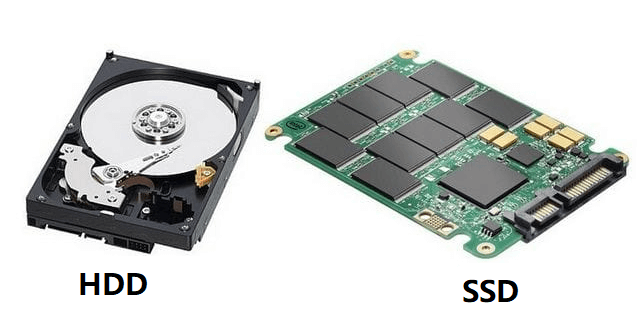
How to Upgrade HDD by SSD
This type of service is not recommended for all models, as not all Macs support memory swapping. However, HDD Upgrade by SSD is a much less complex activity than it seems, especially when it is performed by professionals specialized in Apple assistance.
Basically, the switch is done with a special toolkit for Apple devices, where the Mac is unscrewed and its traditional HD memory is delicately replaced with an SDD. Next, the device is screwed into its default settings and the Mac is configured to recognize the new memory.
The latest versions of Macbook Air, Macbook Pro and Macbook Pro with Retina display are examples of devices that are already manufactured with SSD type of storage.
Service available for devices:

MacBook
It may not seem like it, but Apple released the first MacBook was in the year 2006! The first line of handheld devices in this category...

MacBook Pro
Looking for MacBook Pro technical support? With iGeek's you don't have to worry anymore! Here the service is transparent...

MacBook Air
Launched by Apple in 2008, and with a more recent version (2013), the MacBook Air's main difference is its thickness...

iMac
Few Apple releases caused as much impact as the arrival of the iMac in 2008. With a bold and robust design...

Mac Mini
One of Apple's most user-friendly devices, the Mac Mini surprised everyone at its launch (2005) with its small size....

Mac Pro
High performance, quiet operation and a design that has always impressed. So Apple's Mac Pro marked its name in history...
Fill in the form on the side and solve all your device problems!

